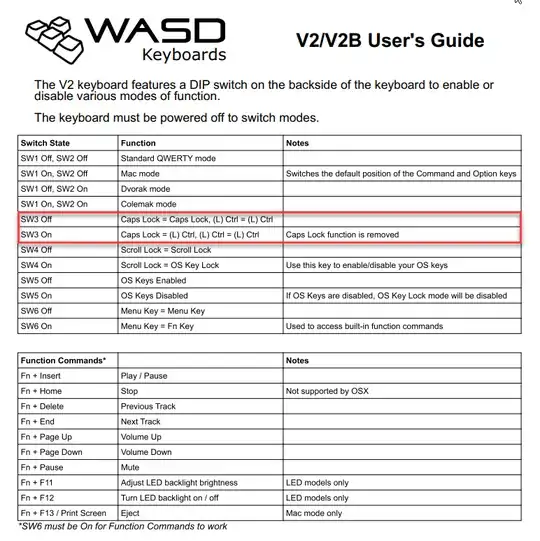I was looking for a way to disable the CAPS LOCK functionality in windows. Unfortunately all solutions are about remapping it to NOTHING or other keys. I am a gamer and want to use the CAPS LOCK key for in-game function but I don't want Windows to CAPITALIZE everything after I use caps lock (for example using CAPS lock for changing target in an space FPS which uses WASD to fly).
Example:
CAPS LOCK is mapped to "Change Target" in my gam
I press CAPS Lock, Windows from now on will capitalize all my typed text
I shoot my target but I need assistance, so I enter the chat now I want to type but all the letters are capitalized
So to avoid capitalized text I again press CAPS LOCK but then my target is changed, however now I cn type with normal text.
So is there any trick to disable capitalizing functionality in Windows without having to remap the CAPS LOCK key to something else?
In short: I want it to be detected by games etc without enabling capitalized text.