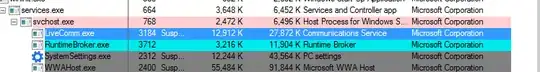Its a little tricky - to find, but I think the pathname is something like C:\Program Files\WindowsApps\microsoft.windowscommunicationsapps_16.4.4206.722_x86__8wekyb3d8bbwe\LiveComm.exe - apparently in the past, blocking this blocked a related modern-ui app so this SHOULD be of interest.
C:\Program Files\WindowsApps\microsoft.windowscommunicationsapps_16.4.4206.722_x86__8wekyb3d8bbwe\WWAHost.exe is also of interest - since this is the runtime used to run JS/HTML5 apps
Finding this was tricky to say the least - I started up process explorer and openfileview, then I started up mail, then quickly switched over to process explorer again to look for files that looked interesting in openfileview (which showed me Microsoft.WindowsLive.Mail.etl C:\Users\geek\AppData\Local\Packages\microsoft.windowscommunicationsapps_8wekyb3d8bbwe\LocalState\Microsoft.WindowsLive.Mail.etl) and in process explorer for suspended apps.
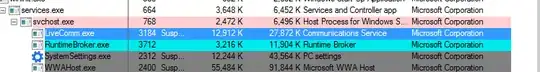
I'm not sure if the wierd looking bits of the path are randomly generated.
Poking through the modern mail folder at C:\Program Files\WindowsApps\microsoft.windowscommunicationsapps_16.4.4206.722_x86__8wekyb3d8bbwe\ModernMail\ indicates this is a wholly HTML5 application, so I guess each of these has a copy of LiveComm to run it.