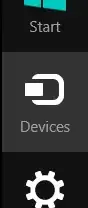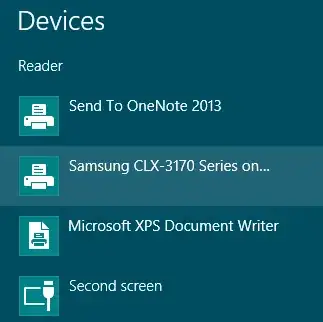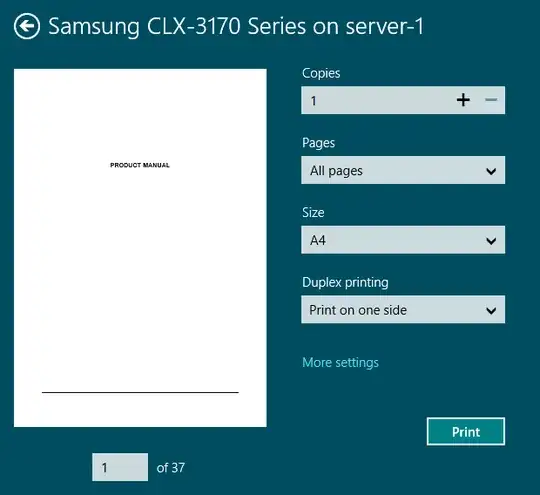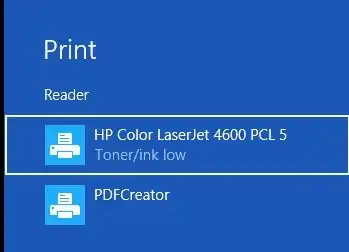I was delighted to discover that the Reader app that comes with Windows 8 could open PDF files. However, I cannot find a way to print from that app. When I right-click there is nothing on the bottom bar that lets me print a document.
How do I print a PDF file from the Reader app?