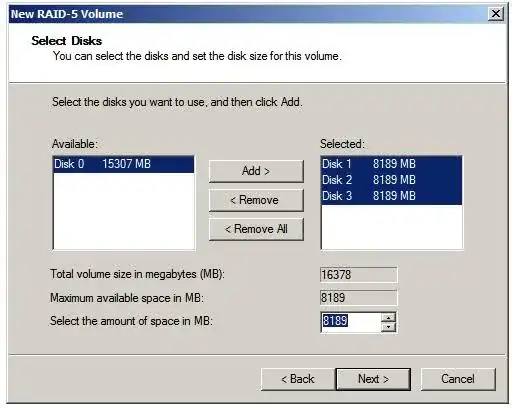I am assembling file server for home use. I wonder if it is possible to use multiple disks in a way that they will be visible in network as one continuous space? More less like JBOD. I am using SATA disks, NTFS formatted. Can I achieve this by symbolic links? I mean setting up links from 4 disks to one folder that is sheared? Or there is some way to mach all 4 disks with JBOD on system level and expose this space to the network? Can I setup JBOD when two disks are on different controller than other two?
Additional info:
Platform: D945GCLF2 + Atom 330 + 2GB RAM
System: Win2008R2 Server on ATA disk
Storage: 4x1TB SATA disks (2 disks on onboard controller, 2 disks on PCI controller)
Usage: Usually one user reading/writing data, basic access rights model (like one from Windows) is ok.
Note: I would prefer to stick with Windows+NTFS rather then using FreeNAS+ZFS.
Update:
After reading all answers and comments I decided to use Dynamic Disks and go with Raid 5. The reason why I decided this in first place was to solve problems with my main computer and its constant disks consistency checks, lost files or even partitions so RAID 5 it is.
For now I will stay with software RAID and I will see how it works for me. If I performance will be an issue I will switch to hardware RAID as Zoredache and Molly suggested.