I have a dual-monitor setup running Vista. I upgraded to the new Zune 4.0 software, and now I cannot drag the Zune window across to the second monitor because of this "snap to window" feature. I.e. whenever the mouse reaches close to the edge of the monitor, the Zune window snaps to it. I tried the keyboard shortcut to move a window, but the Move menu in the Zune window is disabled!
What on earth were they thinking? Didn't they test this?
Has anyone found a way around this?
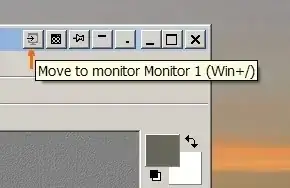
 Move to Monitor - left-click this button to move a window to the monitor that is assigned in your system as next to that one the desired window currently resides on. Right-click this button to display a context menu with the list of available monitors - the menu item corresponding to the monitor window is currently on is checked; clicking another item will quickly move a window to this item's corresponding monitor.
Move to Monitor - left-click this button to move a window to the monitor that is assigned in your system as next to that one the desired window currently resides on. Right-click this button to display a context menu with the list of available monitors - the menu item corresponding to the monitor window is currently on is checked; clicking another item will quickly move a window to this item's corresponding monitor.