I just got my Microsoft Surface Tablet. So far it rocks, but I would like to be able to get to the main screen that shows date/time and background image (or, the "Lock Screen"). Thus far I have only been able to get there by hitting the power button twice. Is there a way to get there without hitting the power button?
Asked
Active
Viewed 8,429 times
2 Answers
9
What is called the Lock Screen is available using the profile icon in the top right corner of the Start screen. Simply click it and click "Lock":
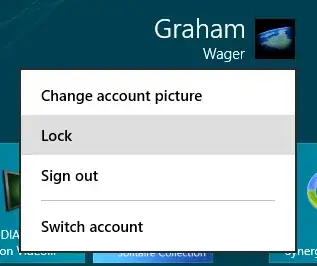
Alternatively, if you have a keyboard attached, Windows+L will end in the same result.
Graham Wager
- 12,007
7
This screen is called the "Lock Screen". It is shown when your computer is locked.
To lock your computer, you can:
- Go to the start screen, click your name in the top-right corner, and choose "Lock".
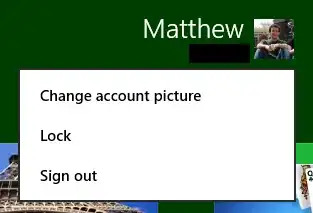
- Or, press Windows + L.
You can customize your lock screen through the "Personalize" settings page.
First activate the "Settings" Charm and choose "Change PC Settings":

Then select the "Personalize" page:
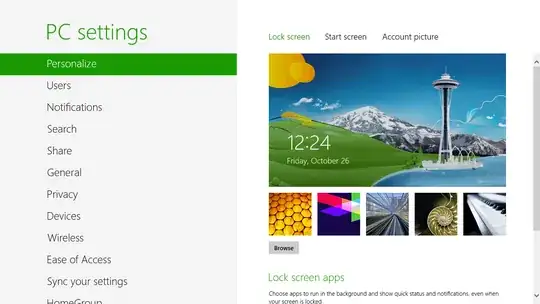
Matthew
- 15,036