Just installed Windows 8, pinned Notepad to the start screen. When I press the Windows key and use the Notepad tile to run Notepad, it will focus on the currently open Notepad window. I'd like it to start a new instance of Notepad. Is this possible?
4 Answers
Use the Shift key to start a new instance of any application. Either Shift+Enter or Shift-Click, or else middle click.
Source: http://codeyarns.com/2012/10/22/start-multiple-instances-of-an-application-in-windows-8/
Other taskbar modifiers include:
Shift+Click Open a new instance of the program
Ctrl+Click Cycle between windows in a group
Middle Click Open a new instance of the program
Ctrl+Shift+Click Open a new instance of the program as Administrator
Shift+Right-Click Show window menu
- 10,347
- 4,551
To make it always open a new window with a normal left click, change the shortcut target of the tile:
Right click on the tile
Open file location. A File Explorer window should open, with aNotepadshortcut in itRight click on the
NotepadshortcutClick properties
Change the target to
%windir%\system32\cmd.exe /c start %windir%\system32\notepad.exe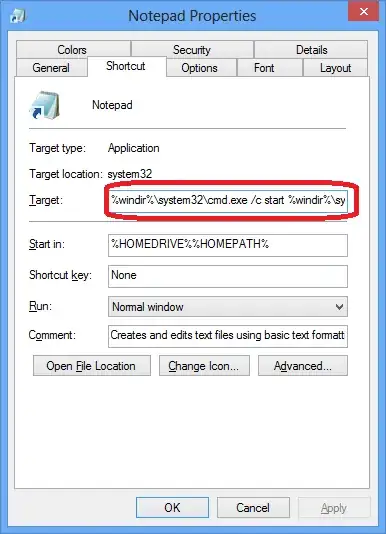
It actually is possible with a reg key to do this. it only works for desktop apps (not full screen win8 apps) though i imagine this is exactly what everyone is looking to do.
[HKEY_CURRENT_USER\Software\Microsoft\Windows\CurrentVersion\ImmersiveShell\Launcher]
"DesktopAppsAlwaysLaunchNewInstance"=dword:00000001
Source here.
Another rather tedious way to go about it is to right click on the tile & select "Open in New Window"
- 62,374