Installed Office 2013 on Windows 8 today. It's great, except for one thing, the all caps ribbon titles are inconsistent with the title case titles everywhere else in Windows 8. Is there a registry setting that will let me change this?
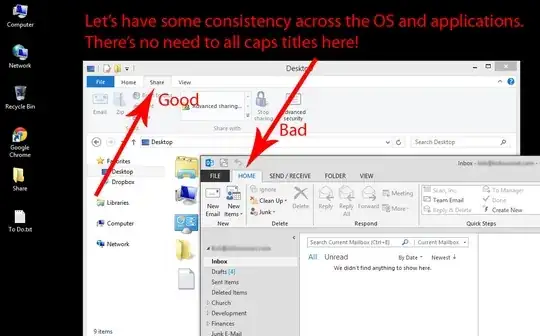
Installed Office 2013 on Windows 8 today. It's great, except for one thing, the all caps ribbon titles are inconsistent with the title case titles everywhere else in Windows 8. Is there a registry setting that will let me change this?
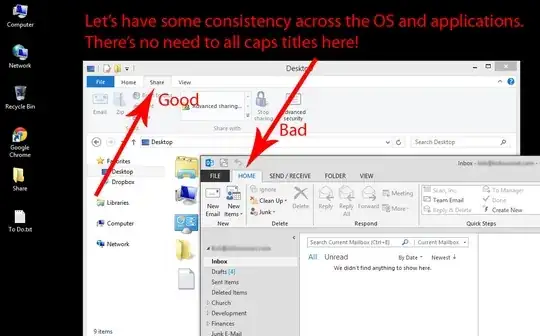
Of course, it can be fixed. Simply put a space before or after the Tab title. I prefer putting it after.
Right click the tab heading > Customize the ribbon > Click on the tab you want to rename. Either right click and select "Rename" or click the "Rename" button below.
Then put a space before or after the tab title.
The tab title will now appear in sentence case.
No, apparently, there isn't. Here is what seems to be an official answer from Microsoft (thread):
The development team discussed changing the tabs to proper case, but made a firm decision that they would leave them all caps as designed. There is no way to change them in the registry, but if you have an add-in that creates new tabs, they will be whatever case you specify in your custom ribbon file.
There is a registry setting to disable all caps menu in the Visual Studio 2012 (discussed here, for example):
HKEY_CURRENT_USER\Software\Microsoft\VisualStudio\11.0\General
DWORD: SuppressUppercaseConversion
Value: 1
But this does not work for the new Office 2013. Just in case I have tried these settings (of course, none of them worked):
HKEY_CURRENT_USER\Software\Microsoft\Office\15.0\Common\SuppressUppercaseConversion
HKEY_CURRENT_USER\Software\Microsoft\Office\15.0\Common\General \SuppressUppercaseConversion
If you need more information on this choice, here is a good thread at ux.stackexchange.com, where you can find a designer's opinion on that.
You can also try unOFFIC (http://unoffic.migeel.sk/). It's a small in-memory patch for all Office 2013 apps that fixes ALL CAPS not only on the ribbon, but also in the status bar and a few other spots. It doesn't modify the Office EXEs in any way, so it should be pretty safe and update resilient.
The all-caps is a software feature. The new release of Visual Studio 2012 uses all-caps as well. Microsoft is probably testing if users accept this new look. Depending on how things turn out, they'll probably release a patch (service packs) to either change all-caps to normal (Office, Visual Studio, etc) or normal to all-caps (File Explorer, etc).
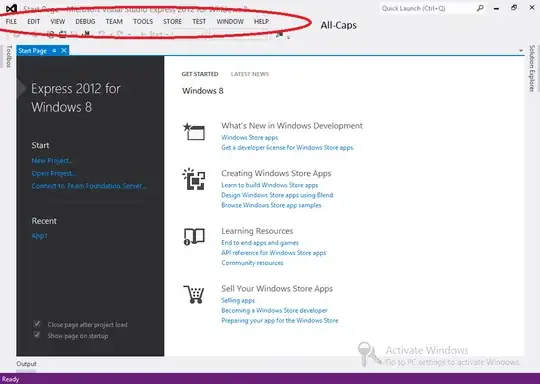
right click on the tab title, choose customize ribbon, click rename and put a blank space in front of the tab title. Click OK. Do the same for all the other titles.
A Microsoft MVP has complete menu customization files available for download, here:
These can be safely imported into Office 2013 apps through the "Import/Export" feature in the ribbon customization menus, and they will proper-case the entire menu.