There seems to be no search bar in the Maps app. Even right-clicking brings up a menu without a search option. How do I search for locations in the Maps app?
Asked
Active
Viewed 77 times
2 Answers
3
To search on Maps:
Bring up the Charms bar by either swiping in from the right of your screen or moving to the top-right or bottom-right corner of your screen (or pressing Windows+C) then select the Search option:
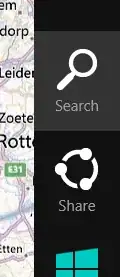
Enter your search into the Search box provided and hit Enter:

Additional results can be found using the Search results button that appears in the top left after returning to the map:
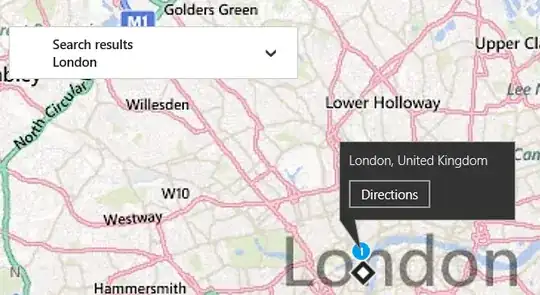
Clicking this brings up the additional results and refining option:
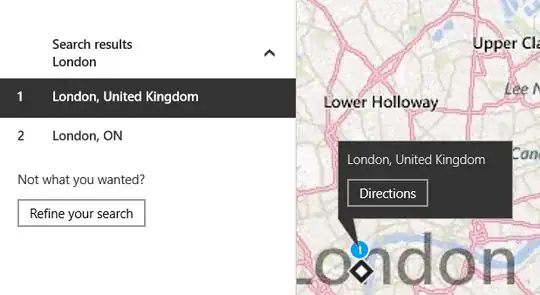
Graham Wager
- 12,007
0
Move the cursor to top-right corner or press WinC.
There is a Search option on it.
slhck
- 235,242
akshaykumar6
- 528