Is there any better way to take screenshots than the old way of pressing PrntScr and pasting in some app like Paint?
4 Answers
Press Win + Print Screen, and Windows will take a screenshot of your screen and automatically save it in your Pictures folder as a PNG file.
Also, the traditional shortcuts still work.
Print Screen copies the entire screen into the clipboard.
Alt + Print Screen copies the whole active window into the clipboard.
Alternatively, you can also use the Snipping Tool to capture part of the screen.
- 722
In addition to copying the Screenshot to clipboard with Windows 8 you can take Screenshots that are saved in the Pictures folder in PNG format.

- 2,238
You can also use the snipping tool, which has some different options....just go to the start menu and type "snipping" and you will see the icon (I pinned it to my task bar for easy access...)

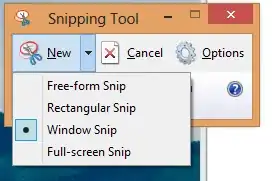
- 1,951
I think this is what you are looking for...
If you have OneNote installed you can just hit winkey+S (or Winkey+shift+s if you are on Win 8.1). It will give you a dragger tool to select what you want to capture
- 21