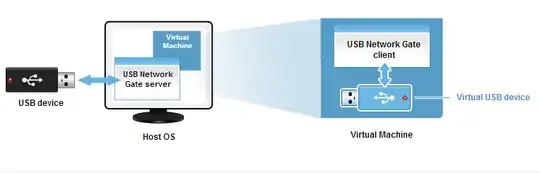Under Windows 7 I ran iTunes in XP Mode which was great. I plugged in my iPad (1st generation) and Windows XP picked it up and synced with iTunes.
Now I have upgraded to Windows 8, and I knew that Hyper-V would replace this functionality. I created a Windows 7 virtual machine with iTunes and enabled "Other supported plug and play (pnp) devices" in Remote Desktop.
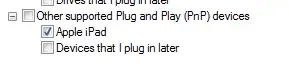
If I plug in without iTunes installed, Windows 7 downloads the driver and I can read the iPad disk contents.
If I plug in with iTunes installed, I keep getting "Driver installation failed" error.
Does anyone know how how I can get the iPad working with the guest iTunes?
(Note: No, I do not want to install VirtualBox. The point of this exercise was to remove bloat from my system!)