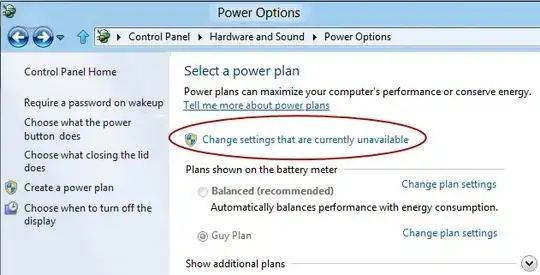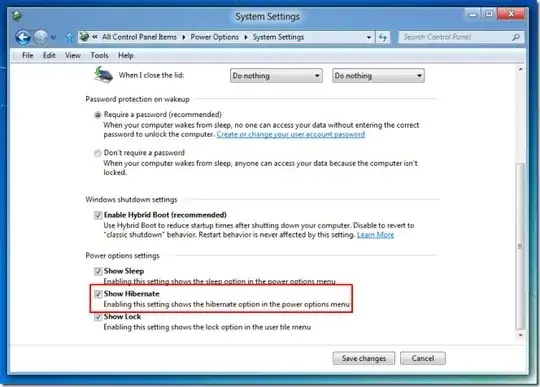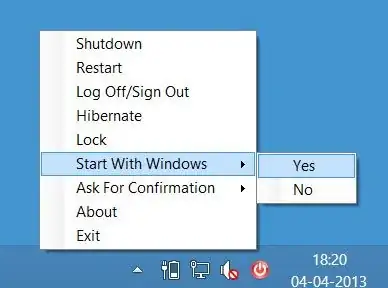I recently updated my HP Laptop from Windows 7 to Windows 8 Pro.
When running Win 7 I had the option to hibernate my machine but that option is missing in Win 8. Selecting the 'Power' button from the 'Settings' option in the Charms Bar only gives me the option to 'Sleep', 'Shutdown' or 'Restart'.
How do I get the Hibernate option to appear?