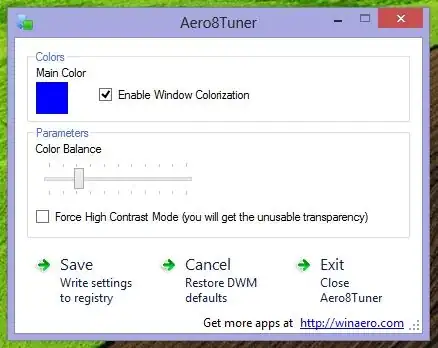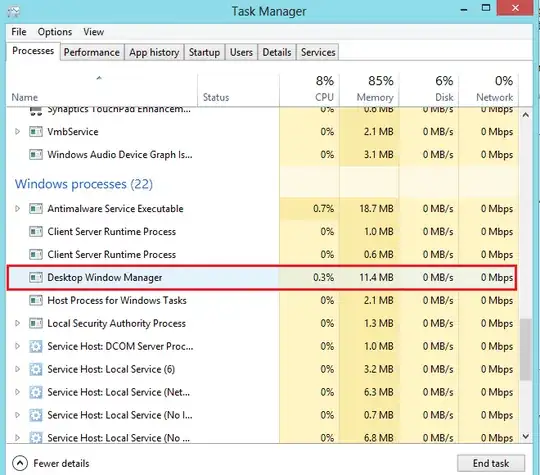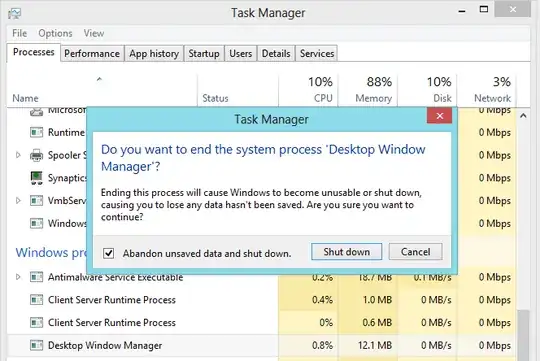However MS removed the feature of Aero in Windows 8 but you can still enable it by tweak in Windows 8 RTM. Before we proceed
Note: Please create a restore point or a backup of registry in any kind of buggy situation.
Press the Win+R and type
regedit
now navigate to the following key path
Computer/HKEY_CURRENT_USER/software/Microsoft/Windows/DWM
Now select the key ColorizationGlassAttribute and double click on it. Now change the value from 1 to 2. Close the registry editor.
Now open the task manager and under Processes tab find the Windows Processes and select the Desktop Windows Manger and click on End Task.
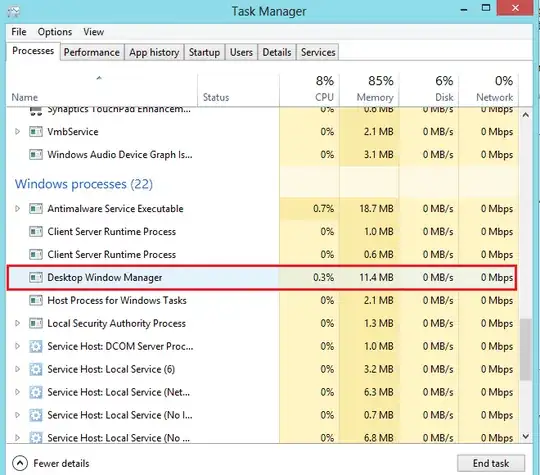
Now a popup dialog will appear then mark the option Abandon unsaved data and shut down and click OK.
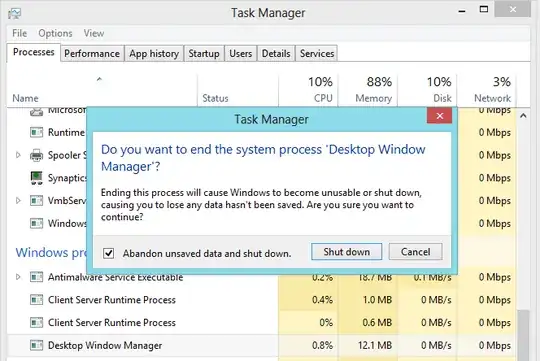
Congrats you have aero effect on your system now. But carefully it is buggy ao use it at your own risk.
Source is this YouTube video