Possible Duplicate:
How do I get Windows 8 to run 2 Metro apps on each display of an extended display?
I have two monitors and I'd like have Moderm/Metro UI opened in Monitor #2 (as it is at the picture bellow) till I decide to close it (clicking the Desktop app or any other).

After clicking somewhere in Monitor #1, desktop is shown (picture bellow):
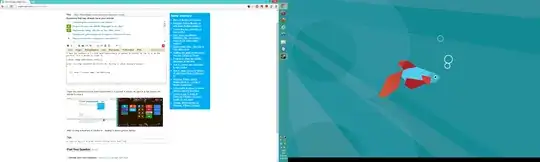
I'm using "Extend these displays" option for Multiple displays.
Thanks in advance.
PS: Task bar belongs to Monitor #1.