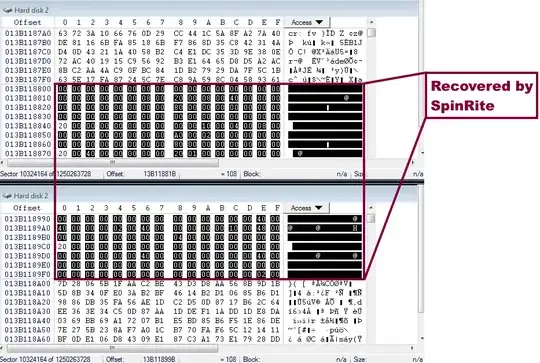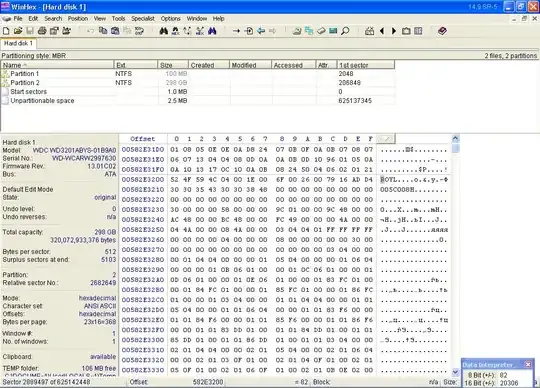In my previous post (you don't need to read it, but it is Error “a disk read error occurred” on Windows XP), I said that my hard disk was not booting and is showing "a disk read error occurred". I took it to a recovery professional. A representative responded today told me that the NTFS partitions have an "NTFS partition system crash". I have no idea what that means. The engineer handling my drive will not be available for contact till tomorrow.
Now the company charges me NTD (New Taiwan Dollar) $16,000 to recover lost data. That's kind of a lot considering that my graduate student monthly stipend is currently NTD $32,000 (max. allowed by regulation, may be lower, may change depend on funding).
Now I'm weighting in between the options.
Option A: let the professional recover it with the half of my monthly stipend. If file/directories I designated are not recovered I don't pay a penny (other than the initial examination fee of NTD $1000 which I've already paid.)
Option B: let me try SpinRite. If it fails, back to Option A.
I spoke to the representative at the company, and they recommended me not to handle it on my own (yeah of course that's what they all want to say, right?), and at the price tag the disk error is probably relatively minor and data recoverable. But the representative really did not have detailed information of the disk failure, so I didn't take her recommendation readily. Though one thing I heed was that she said that what they would do is to duplicate the disk before attempting discovery, so there would be no data loss (Is this true? can't duplicating invoke further data loss?). That sounds very good to me.
Or maybe a third option:
- Option C: Negotiate with them to pay them to duplicate the disk hopefully for a much smaller price tag. Let me try SpinRite. If it fails, back to Option A.
This is a difficult decision. Ultimately I want my data back, but if a cheaper way is available to achieve the same thing...
Can operating with SpinRite also corrupt data in some way?
I've no idea what happened to my drive. I'll attempt to contact the engineer and hope to get it clarified and make an edit here.
EDIT:
After much negotiating and begging and seeing through promotion smoke screen, thanks to the nice representative who took my case, I now know that the engineer has already fixed my NTFS partition (I guess it might be a bad block in the partition table?). She told me that the problem was considered minor, and I should be able to boot normally and just copy stuff out.
Whew.. I'm glad I didn't agree to the NTD deal.
EDIT 2:
Thanks to all the help. I accepted Console's as it's most directly related to my question. But many suggestions were helpful and informational.