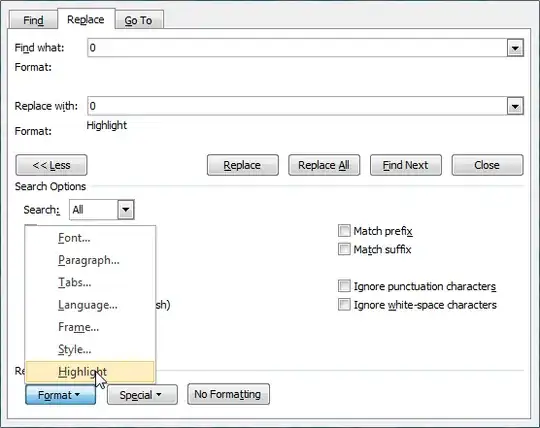For a video game, I'm making an ascii map of 1s and 0s which the program makes a 3D labyrinth out of. This is obviously not fun to edit (100x100). To make it easier, I tried setting up Word's autocorrect feature to replace all zeros with blue highlighted zeros so I could see the map better. It does this, but for some reason it's adding a newline every time it makes a replacement, which completely counteracts the benefit by making me have to backspace every time I add a character.
Does anyone know why it's doing this, and how to stop it?
Or if anyone could just recommend a better way of editing grids of 1s and 0s, that'd be great too.