When I Try to install SQL Server 2008 R2 on Windows 8 (Enterprise Evaluation), a compatibility warning massage is displayed,
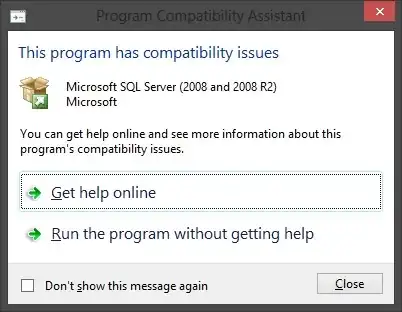
Tried Get help online option but it is says No solution found, but setup starts when I select Run the program without getting help.
Do I have to install any Service Pack or Update to make it compatible or SQL Server 2008/R2 is not supported on this version of windows? and what are the effects if I run the setup ignoring the warning message?