Possible Duplicate:
How can disable the Windows store on Windows 8 completely
Is there a way to prevent users from install the fancy new Metro/Modern UI app store applications, but still give them the ability to install classic desktop applications?
Possible Duplicate:
How can disable the Windows store on Windows 8 completely
Is there a way to prevent users from install the fancy new Metro/Modern UI app store applications, but still give them the ability to install classic desktop applications?
Since Metro applications are installed via the Windows Store you can disable it, that doesn't affect users ability to install regular applications.
If you are using the Pro or Enterprise version of Windows 8, you can use the policies editor to do so; this is how to do it:
gpedit.msc.User Configuration\Administrative Templates\Windows Components\Store.Turn off the Store application, and apply the changes.gpupdate /force in the "Run" dialog or log off and back on again.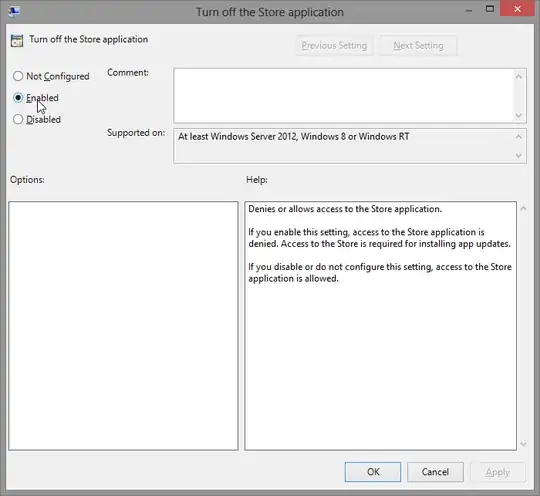
If you are using the Core version of Windows 8 you won't have the policies editor, so the change will have to be done in the registry itself; this is how:
regedit in Win+Q or enter that in Win+R.HKEY_CURRENT_USER\SOFTWARE\Policies\Microsoft\WindowsStore. Note that it is normal if that key doesn't exist, create it if that's the case.DWORD value named RemoveWindowsStore.1 to disable its access. To enable it back again set it to 0 or delete the value. In this procedure the enforcement takes place right away (haven't tried with the store already opened though).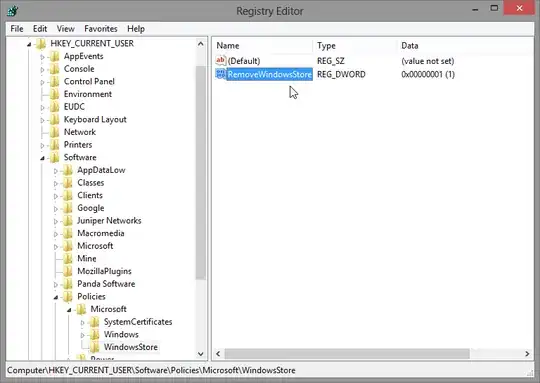
Also, note that this change is per user and not system wide so it doesn't prevent other users from accessing the Windows Store and install Metro applications.