In Windows 8, there is an option to the change the brightness of the display – similarly, is there a option or (maybe app) to change the contrast of the display?
My laptop has no way to change the display contrast so I'm trying to do it in the OS.
In Windows 8, there is an option to the change the brightness of the display – similarly, is there a option or (maybe app) to change the contrast of the display?
My laptop has no way to change the display contrast so I'm trying to do it in the OS.
Lets check the standard place first.
Via OEM drivers
Drivers such as intel graphics HD can let you change the contrast or brightness, although rarely will these change the LCD's luminosity (makes things grey). Try searching for intel or looking in your control panel for an intel icon.
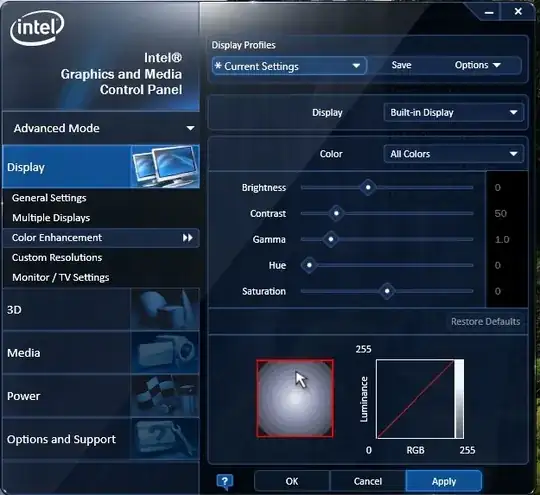
There is an accessibility option to set Windows to a high-contrast color scheme. This might not be what you're looking for, though, if you want more fine-grained control, as the color scheme is quite garish, and there's a bug which makes it really hard to change it back to normal (you have to go to the desktop Control Panel)!
Is there something wrong with your monitor that you can't change it there?