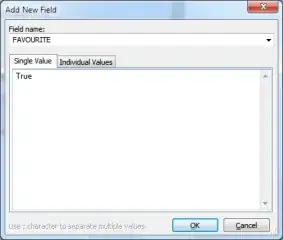I downloaded a component for foobar2k called "Quick Tagger" or foo_quicktag.
Within Tools > Tagging ? Quick Tagger I have setup a custom Field known as "Rating" with the Values "1; 2; 3; 4; 5"
Within a playlist you can right-click a song and under Quick Tagger you will see Rating with a sub-menu of your options--in this case 1 through 5.
To see the fancy rating visuals tithin Display -> Default User Interface -> Playlist View setup a Custom Column known as "Rating" with the Pattern "$if(%rating%,$repeat(o,%rating%),x)"
Replace o with the character you want to fill up your 1-5 rating. I have replaced o with a more bullet-type character. Replace "x" with anything you want for when a song is not rated. This could be a single bullet or an entirely different character to indicate rating unavailable.
What you are now left with is within a PlayList you will see each song has a Ratings column with a properly assigned Rating tag. Start having fun and tagging your songs.
Now I wanna make a playlist after I got a bunch of songs. I want all Songs with 3 or higher stars. I type "RATING GREATER 2" into my music library Filter and it shows only songs I have rated 3 or higher. I add all this to a playlist and start having fun.
Good luck!