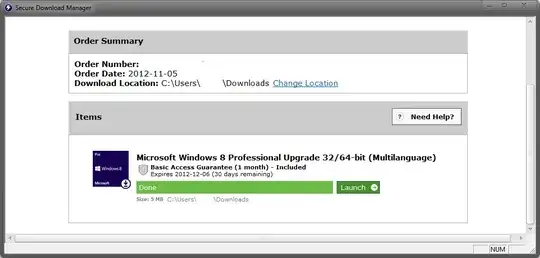From my experience, the Secure Download Manager uses a .sdx-file to take care of downloading the piece(s) of software described in that file, probably in a secure manner, as the name of the application implies.
When the download is completed, the file(s) should be located in the specified download location. Based in your image, it seems to be located inside "C:\Users[your username]\Downloads" in your case.
You can either open (or do whatever you want to do with) the file inside that folder, or you can use the "Launch" button in the manager.
If the downloaded file is not a .iso-file, then you need to look elsewhere to get a .iso-file. If the .sdx-file is for downloading a .exe-file, then that's how the story goes...
Is it important that the file must be a .iso-file? From the image, it looks like you are going to upgrade from Win7 to Win8 or something along those lines. Even if the file is a .exe-file, it should still be able to do that.