I keep bringing the below sidebar up by mistake. I am not sure exactly how I get it to appear and so far I have only seen it for music. What is this called and it it just specific to the music application?
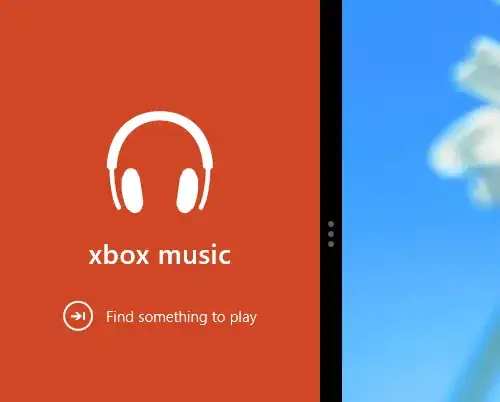
What your image shows is a pinned app.
As far as I know, there are currently two ways to pin an app.
This is a sidebar with metro apps. go to the top of that xbox music window until you see a hand mouse pointer. Click and hold (at the top when you see that hand) and drag it to the bottom to close the app. (or drag it to the right to make it bigger)
It's a "pinned" app, and allows you to run the app in a "slim" mode while you focus on the main application - many Modern UI apps support it.
You activate it by starting to drag the previous app in from the left hand side, but stopping before it goes "full screen".
You can hide the pinned app by swiping the "grab bar" (three grey dots) back off the screen, or make the pinned app "main" and the main app pinned on the other side by dragging the bar to the right.