I've just got a new Dell Vostro 470 with a quad core (8 threads) i7 3770 and I'm trying to run virtual machines on it, which works fine, except if I want to assign multiple cores to a VM. I've checked the bios which states Intel Virtualization Technology [Enabled], but both Hyper-V and VirtualBox will only allow me to assign a single core.
If I run the Intel Processor Identification Utility on the host OS it tells me that Intel Virtualization Technology isn't supported by the processor, but according to the Intel website, it is.
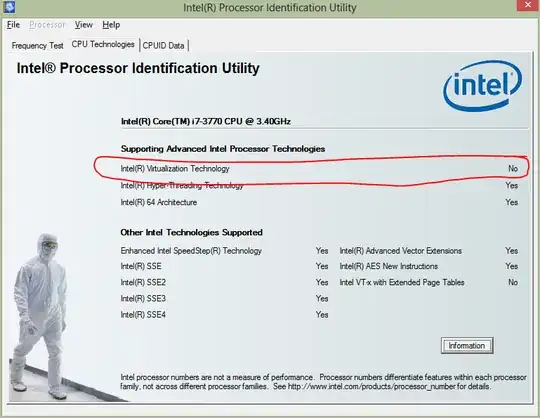
So whats going on? Have Dell clipped the i7's wings? Is there some config in Windows I need to change?