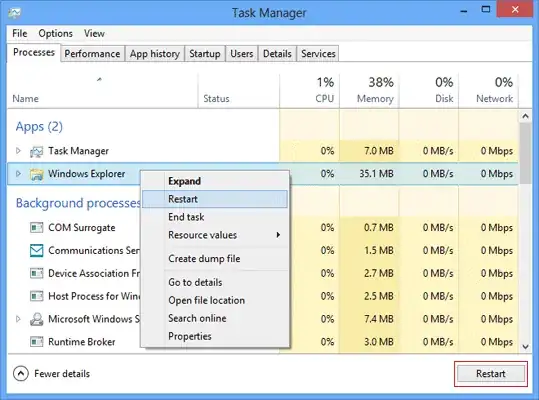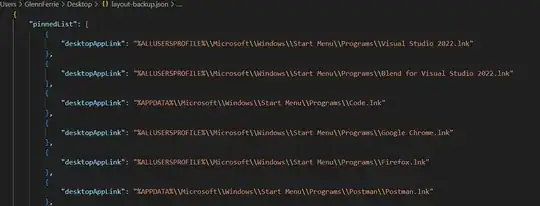Is there a way for me to SAVE my "start menu" layout to a file (xml?), meaning the grouping and ordering of the elements on the Start screen.
TO CLARIFY... I am aware of and understand the "roaming" profile capability / behavior which support syncing your user preferences between devices.
I like the way my start screen is set up.... I want to be able save it, switch things around, and then restore my previous layout.
Almost like how you can save "templates" of layouts on some Android devices.
Is it in the registry?