I was trying to upgrade my Windows 7 installation to Windows 8 via the upgrade asistant, and after it checks for incompatible programs and I choose to order it it stops telling me that I need to have 5GB of free space in my C drive.
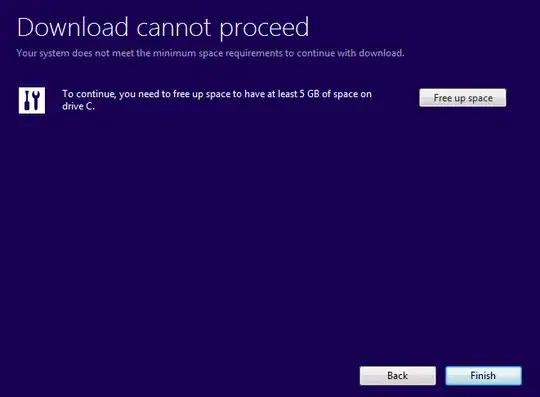
How can I bypass this restriction, or at least tell it to download, etc. in another drive? It is impossible for me to have 5GB of free space in C due to its size and the programs I have installed.
(Note that I already deleted Internet cache and cia to have a bit more space)