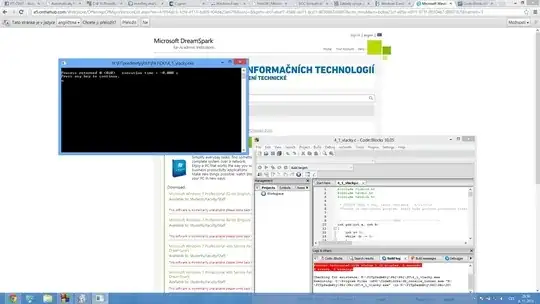A few days ago, I upgraded to Windows 8, and since that day, I have had a problem with Code::Blocks + MinGW. I've checked my path and ensured that it is set properly. Here is a screenshot of every run:
The red Build Log error message reads:
process terminated with status 1
This is affecting all my programs and I don't have any idea how to fix it. When I used Windows 7, everything worked perfectly.