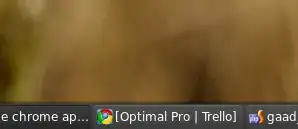In Linux Mint 21 with Cinnamon Desktop, the icons are managed by the .desktop file for each program.
These are typically located within /usr/share/applications. For example Firefox is located at /usr/share/applications/firefox.desktop
If you open the file in a text editor as root and find the icon key, then you can swap it out with a path to your favourite icon.
sudo xed /usr/share/applications/firefox.desktop
By default it won't have a file path set but will just say firefox, this is a reference to different themed icons located within /usr/share/icons. Inside here will be a directory for each theme and inside those more directories for different icon sizes, but eventually one will be called firefox.png.
Update the path to an icon of your choice and save the file.

When you re-open that application it will have the new icon.

Depending on how the application was installed, the .desktop file may also be located within ~/.local/share/applications
I don't know exactly what version of Mint you were running in this picture, but I've checked Mint 13 with the cinnamon desktop and it is mostly the same, instead of xed you have gedit installed so use that instead.
Sadly I couldn't find the Trello web app, it may not exist any more if you have another example I can look into that.