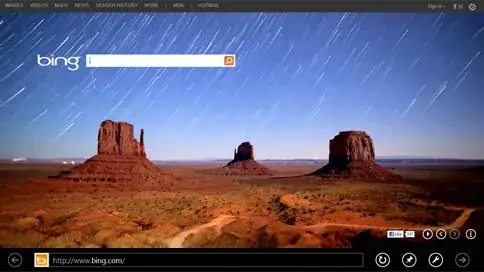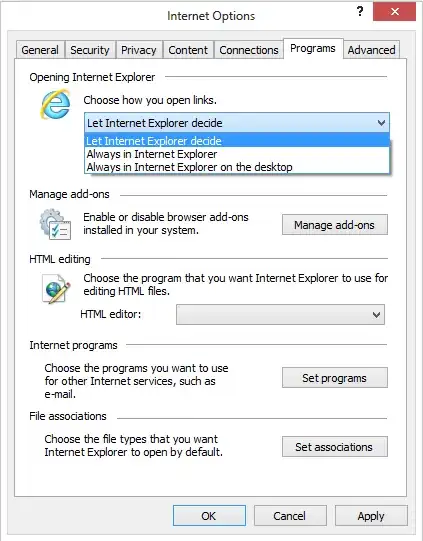In order to use the Metro version of IE10, you need to have IE set as the default browser. That's the case for any browser: To use the Metro version of it, you must have it set as the default.
You stated that you tried setting it as the default, but it didn't work. There are multiple ways to set defaults in Windows, and sometimes they don't cover all the bases, so make sure you followed the procedure below. YOu stated later that Chrome is now the default browser, again. If you have Chrome set to be the default, you cannot use the Metro version of IE10.
To set IE10 as the default: Open Control Panel, click on Programs, and then Set Program Access and Computer Defaults. In the window that appears, select Custom and click the down arrow next to it to view its configurable options. Under Choose a default browser, select Internet Explorer and click to check Enable Access To This Program (if not already selected). Click OK and exit out of the Control Panel. Links should open in IE.
Once you set IE10 as your default browser, you should be able to launch the Metro version by opening the Start Screen and searching for Internet Explorer. Invoking your default browser from Metro apps or from the Start Screen will always open its Metro version (if one exists). Note that if you launch IE10 using a desktop shortcut or a pinned taskbar button, it will open the desktop version of the program.
However, if you simply want a full-screen browsing experience in IE10 in the same way that you could make IE9 or earlier versions full-screen in older versions of Windows, you can always launch the desktop version of IE10 and press F11 to toggle full-screen mode. As it's still the desktop version of the software, it will expect a mouse & keyboard-driven interface for the user. It isn't the same as the Metro version of the browser. However, if full-screen is all you need and you don't want to have to change default browsers, this can be an alternative option.