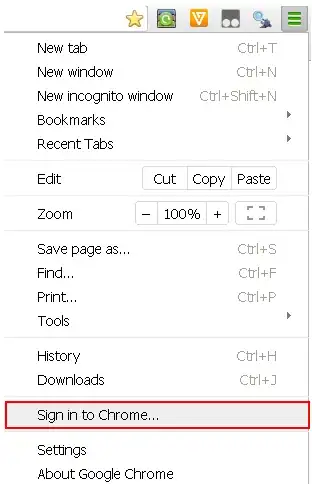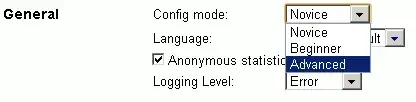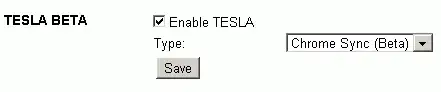I use the normal version of Chrome as well as Canary (on both Windows and OS X). It's kind of a pain that my TamperMonkey scripts are only available in one or the other. Trying to maintain both, and synchronize changes I made in one to the other, is a ridiculous pain.
I understand that TamperMonkey stores its scripts in a SQLite database. Is there a way to share this between browser versions?