Possible Duplicate:
Why is all my extra RAM marked as “hardware reserved” in Windows 7?
I run Windows 7 x86 Home Premium. I have an installed physical memory of 4 GB, out of which, 2.96 GB is usable (My Computer > Properties). I checked the memory usage using Resource Monitor and found 3036 MB / 4096 MB is available.
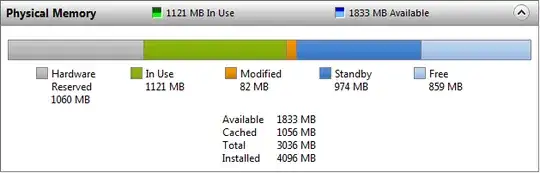
I noticed that 1060 MB is unavailable since it is reserved by some "Hardware component(s)". I would like to know which hardware component is using this 1060 MB. Is there any way or tool to identify this?
Note: I know that Windows 7 Home Premium x86 supports a maximum of 4GB RAM.