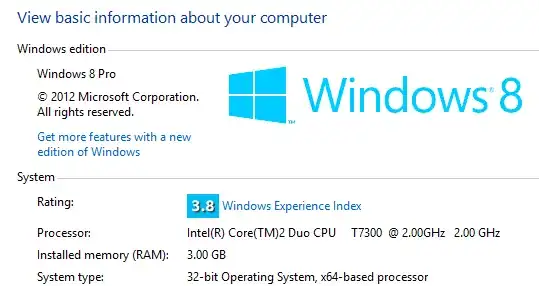I just clean installed a copy of Windows 8 Professional I got from Dreamspark academic. And when I got to the start menu it says that I shouldn't unplug the usb on my windows to go session.
Weird thing is this isn't a Windows-To-Go session. I am running the 32-bit Win 8 professional on a Dell Latitude.
How can I fix this? I also can't use the Windows App store.