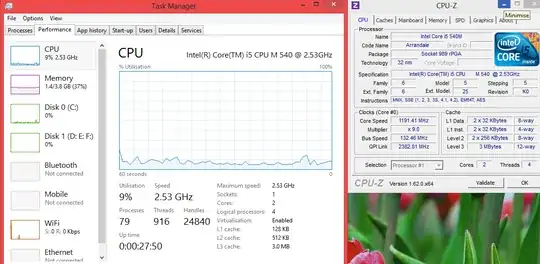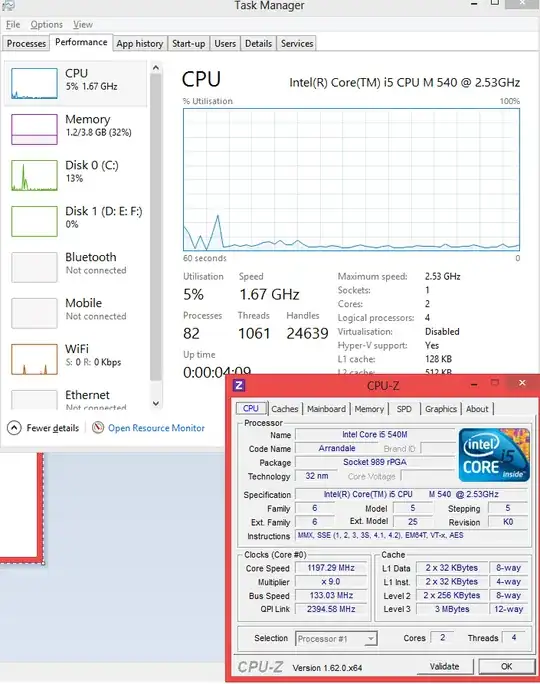Task manager reports 2.53 GHz, but CPU-Z reports 1192 MHz. My windows is a fresh install of the Windows 8 Pro Upgrade. When I used the Consumer Preview, task manager would report different frequencies, but in my current installation this doesn't happen.
I'm currently running on battery, 64-bit, Intel Core i5 540M.