I plugged my USB flash memory stick into a Mac and it gained some unwanted hidden folders. (See the question Prevent MacOS from making .* and ._* files for prevention.)
I'd now like to remove these from my drive but I ran into an issue. Inside the fseventsd folder is a subfolder that is not shown unless I disable "Hide protected operating system files" in folder options. I am then shown a folder icon with no name, and attempting to delete it results in no action and no error. Attempting to open it results in the error:
E:\fseventsd\ is not accessible
The filename, directory name, or volume label syntax is incorrect.
So I took a look using command prompt:
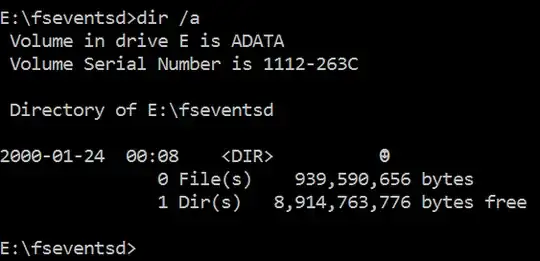
I must admit, had I not known the parent folder was from Mac OSX I would have strongly suspected a virus, because the folder name renders as a smiley face in ASCII.
Apparently this is ASCII character "01":
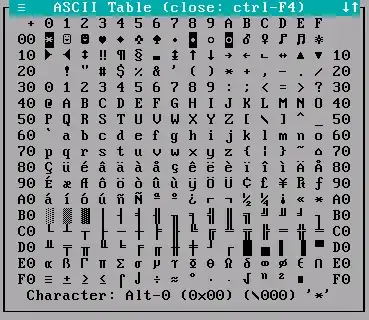
Any commands I issued in Command Prompt resulted in various syntax errors as well. I decided to try Powershell.
Unfortunately 1) I'm not very experienced with Powershell, and 2) it appears to have similar difficulty with the weird folder name. I got the following error in Powershell just trying to list the parent directory contents:
Get-ChildItem : Illegal characters in path.

How can I delete this folder?