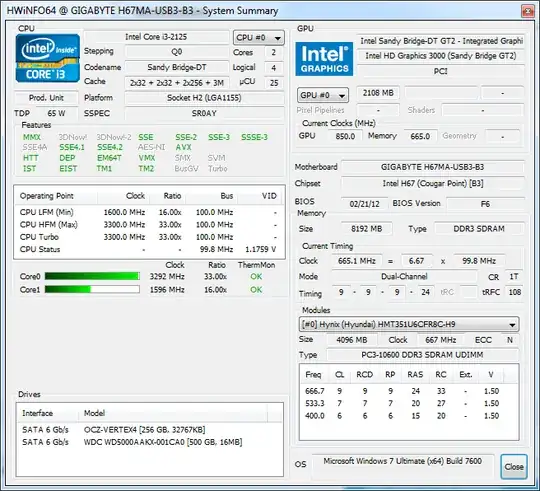I had an OCZ Vertex 256 GB drive installed in my PC at work, and the motherboard has SATA III ports.
How do I check the drive is connected to a SATA III port and not a SATA II port without opening the case? (AS SSD benchmarks gives me around 250 MB/s sequential read speed when it should be around 500 with this drive)
Here's what HW INFO gives me: