I know, that there's an option to allow all users to open multiple sessions to one terminal server. But is there also a way to allow it only for some specific users through Group Policies?
1 Answers
Yes, you can allow multiple sessions only to specific users using GPO in conjunction with Security Groups filtering.
You can create new or edit existing GPO to limit number of sessions per user.
I.e. Enable option specified below in Group Policy Management Console and in Security Filtering section of the Group Policy Management console specify users/groups who this limitation applies to (exclude Everyone) and then ONLY they will be limited to one session.
Computer Configuration\Administrative Templates\Windows Components\Remote Desktop Services\Remote Desktop Session Host\Connections\Restrict Remote Desktop users to a single Remote Desktop Services session
Just remove Authenticated Users and add users\groups who should be limited to one session.
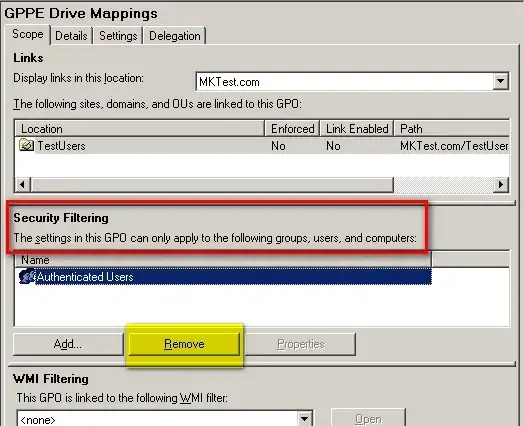
- 1,646