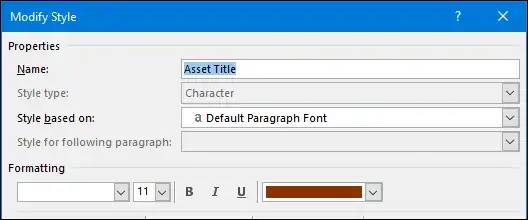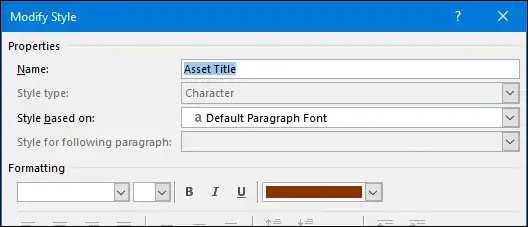TL;DR: Edit the XML definition of the style.
Setting the value to the BaseStyle value is a one-time fix, not something that restores inheritance. The values are explicitly set to the values of the base style, BUT not to inherit.
Example: Char style C1 is based on the defaults of para style List Number 2. LN2 is based on Normal. Normal font is Calibri 11 pt black. Open C1 and you see its font & size are blank. Change to Arial 10 and it's now forever an explicit value. Run the macro and C1 is set back to Calibri 11 pt black - not blank (inherited)! Change LN2 and C1 stays Calibri 11 pt black - not LN2's font and size. I haz a sad.
From an XML perspective, style grrr has w:color set to green. Its base style has 11 pt text
<w:style w:type="character" w:customStyle="1" w:styleId="grrr">
<w:name w:val="grrr"/>
<w:basedOn w:val="DefaultParagraphFont"/>
<w:uiPriority w:val="1"/>
<w:qFormat/>
<w:rsid w:val="009014C2"/>
<w:rPr>
<w:color w:val="00B050"/>
</w:rPr>
</w:style>
Note w:sz is not defined.
After a manual change to 8 pts the XML appears as such:
<w:sz w:val="16"/>
After use of the .BaseStyle macro above, it is explicitly set to 11 pts in the XML:
<w:sz w:val="22"/>
That's not inheritance. That's explicit setting to the value of the base style.
Manual removal of <w:sz w:val="22"/> from the XML restored inheritance. And that is a ridiculous solution.
In the UI, we see the font size is 11 pts. That's the same value as the base style, and was set using the BaseStyle approach, but it's the same as manually setting it to 11.
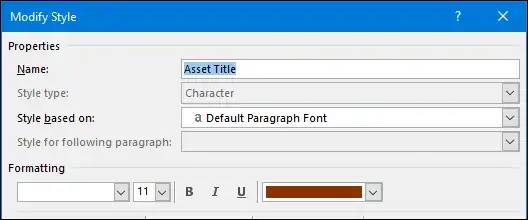
When I change the base style, text formatted using Asset Title doesn't change. There's no inheritance - it's just 11 pts.
After editing docname.docx\word\styles.xml (without linearizing!) to remove <w:sz w:val="22"/> we see inheritance has been restored - the font size control is empty, which is Word's way of telling us the value is inherited.
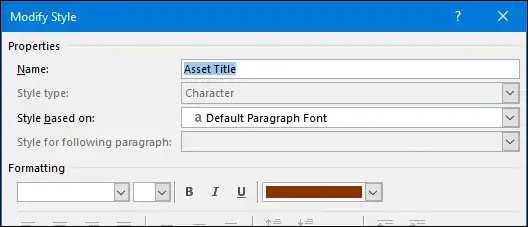
When I change the base style, text formatted using Asset Title changes. There's inheritance - it's 11 pts because its parent is 11 pts.