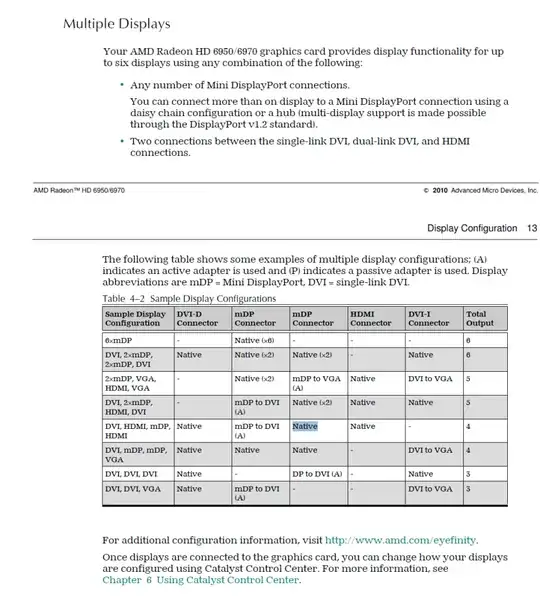I bought a new monitor 24'' to add to my 2 other monitors (24'' and 26''). They're all 1920*1200, and are all recognized individually, and 2 at the same time can always work (through HDMI et DVI1). My graphic card is an ASUS HD6950 2GB and it has 2 mini Display ports as well as 1 HDMI and 2 DVI. I tried to connect my 3rd monitor through DVI then through the mini display with an adaptor, and in both cases it's recognized but when I try to get to activate the 3rd screen, here's what I get:
- In Windows resolution config
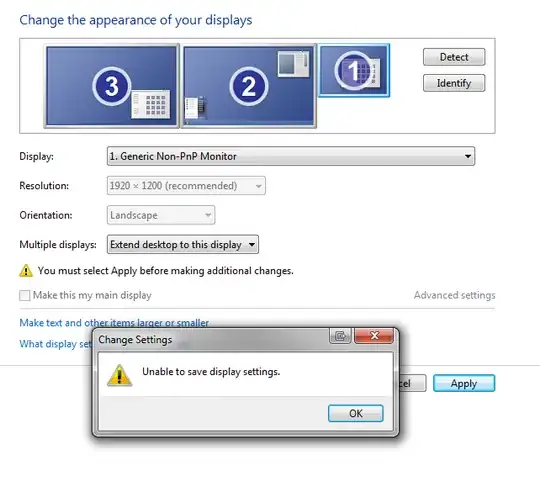
- In Catalyst Control Center

Thanks for your help!!