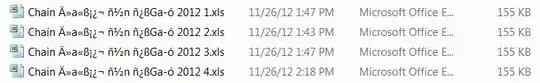The problem isn't Windows Explorer, file names were corrupted somehow in the filesystem. Filesystem in Windows supports U+04xx cyrillic character range, but file names in your case have U+008x..U+00Fx characters instead.
How did you get these ones? If they were extracted from archive, then delete them, set Windows-1251 as code page for non-Unicode programs in Control Panel, and expand that archive again. If they were written under Linux via ntfs-3g/vfat driver, then reboot into linux, mount Windows partition correctly and copy these files again. So, you got the idea: it's filesystem who needs to be fixed, not the Explorer.