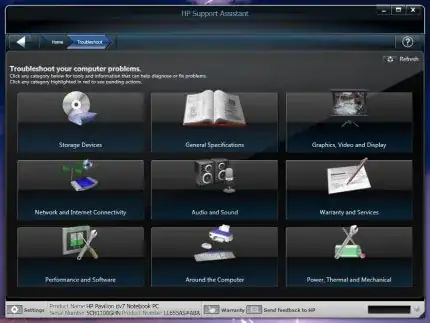When I turn on my HP Pavilion DV6 it starts normally. Windows (win7) is loaded and a few seconds after that the screen fades. It doesn't go completely black, it fades to 99% black. External monitor plugged in works normally.
What I have done so far is:
- Installed Linux on the laptop. The same problem
- Installed Win 7 32b again, installed all updates + latest drivers. The same problem
- Entered BIOS and restored to default settings. The same problem
- Updated BIOS from ver. 14 to 18. The same problem
- Run diagnostic tools. In the BIOS diagnostic log, there is error 0106 repeating many times. Couldn't find what it means.
- Removed the battery. The same problem
I noted that when going into BIOS the screen fades as well, and as it is the same with Linux, I think the problem cannot be drivers, updates or OS related. Another thing is that when I toggle windows button + 'P' and set it to projector only, the screens turns completely black (as it should) and when I set it to 'duplicate screen' the laptop screen starts working again for a couple of seconds and fades to 99% black again.
Why is this happening?