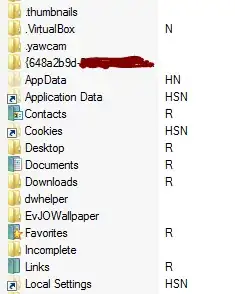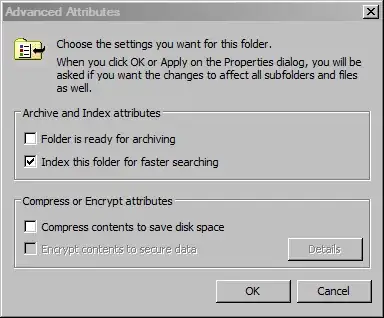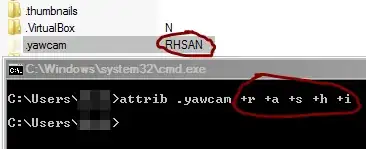Windows Vista not withstanding, in Windows 10, from my experimentation and experience (without going back, again, into MSDN .NET libraries and see what the FileAttributes are) here is what I have observed:
1) No attributes on an object will show a file with "N" in Windows Explorer, thus assuming this is MS's way of indicating "Normal" object (file) with indexing enabled.
2) When other attributes are on, such as +R or +A, and the object is indexed enabled, then those attributes will show, but there will be no "N".
3) When no attributes are on, but the object is NOT indexed, then Windows Explorer shows "I" attributes. IMHO, this is counter intuitive, but given what was (XP and before) to now what is (VISTA and beyond), this is how it works.
So in summary "N" is normal with no other attributes and object is indexed, "I" is NOT indexed with (or without) other attributes set.