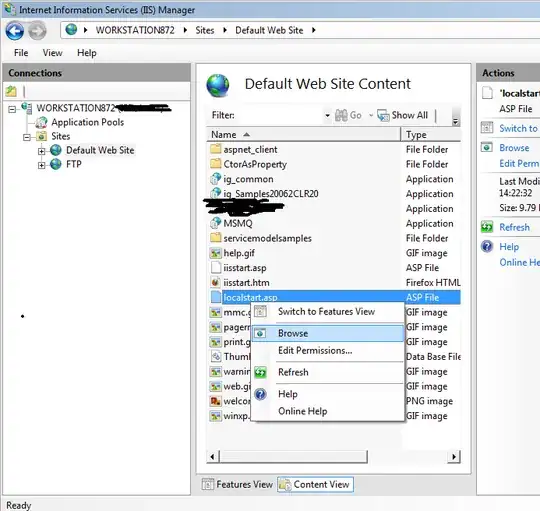I cannot connect to the local IIS 7 using "http://localhost" in IE. "http://127.0.0.1" doesn't work either.
The strange thing is that if I add a binding on e.g. port 81, then I can reach "http://localhost:81". Also turning off the firewall on the local machine doesn't help. The site is reachable from the internet. The local requests don't seem to hit IIS (no entries in the IIS log files).
IIS is hosted on Windows Server 2008 R2 from behind a hardware firewall device.
Note that I'm a programmer, not a network administrator, so I'm having a hard time trouble shooting this.