I have a bunch of 'Hotfix for Visual C++ Standard 2010 Beta 1 - ENU' updates installed.
As well as 1 'Hotfix for Microsoft Visual C++ Express - ENU'
I have already completely uninstalled Visual C++ Express 2010 as best as I could. But I would like to get rid of these left overs.
Problem is, there's no uninstall option for the 20 Beta 1 hotfixes, and when I try to uninstall the other one, I get a nice 'This action is only valid for products that are currently installed.'
Here's a screenshot for better reference:
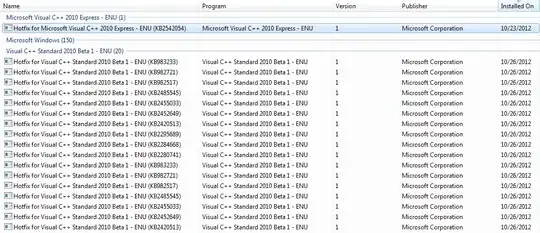 Like I said, I don't have Visual C++ installed anymore, so I want to get rid of these.
Like I said, I don't have Visual C++ installed anymore, so I want to get rid of these.