My Linux laptop died yesterday and now I can't watch TV. Let me explain.
I use a Roku Player to stream Netflix shows to my television; and a year or two ago, the Internet Service provided in my apartment complex added a Splash Page to get through the router and onto the net. After not too many days, I remembered that internet devices identify themselves with a MAC address (Thus the splash page must create a lease between the MAC and granted IP). So I delved into the manpage of ifconfig and discovered that I could persuade my laptop to pretend to be the Roku Player, connect, click through the Splash Page, disconnect and change it back. This would allow the Roku to connect for about 24 hours, when I would have to do it again.
But the laptop died yesterday during my smoke break. So during lunch, I ran to OfficeMax and got a new one (it was the last day before my "stay-cation", the prospect of no tv, no computer was to terrible to bear :,). But I don't know where to begin looking for where to change the MAC address (assuming it's possible). I know I can try dual-boot, or a keychain OS, or possibly other things to resurrect my old method. But, is it possible to get Windows do it?
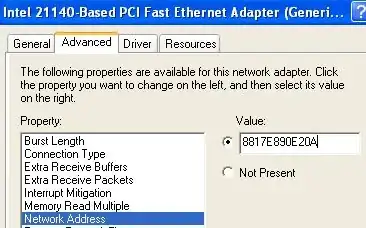 (source: mydigitallife.info)
(source: mydigitallife.info)