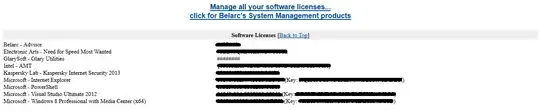If you want to know the product key of your Windows installation, I would suggest to install Belarc Advisor, a free online tool which gives you all the information about your PC including your license key.
Now, obviously, you'll ask me why you should install a complete system information tool just to know your product key instead of a standalone product key finder. I have tried other product key finder utilities like Magic Key Finder and some others (the ones in the first page of Google search results) but unfortunately none of them has told me the correct product key of my Window 8 installation (I was just checking, my product key is written on a paper and kept in my room).
This utility, however, told me the correct key of my system. So, just download it, run it and in the results, scroll down to software licenses and voila, your key is there.
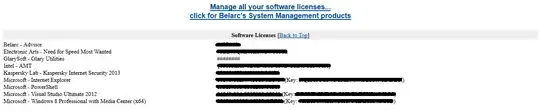
Point to note: It didn't return the product keys for my Kaspersky (For Kaspersky, it only showed the Product ID and not the product key) and Office, so in case you want these, you have to look elsewhere.
Another point to note: If you have installed the Media Center Pack on your PC, the Windows 8 product key will be the key for the Media Center addon you added. And, no, this won't work when you're reinstalling Windows. Instead, look in the key which shows for Internet Explorer. This is the actual key you used during installation. I can confirm, in my case, it was the same key with which I installed.
Hope this helps!