I installed the Java Development Kit (64-bit) recently and saw it includes the JRE plugin for 64-bit as well. But, since Firefox is 32-bit, I also installed JRE 32-bit version. This is what is shown in Programs and Features.

Now, the problem is, the other day, I opened a site which required the Java plugin. The frame showed the regular Java loading animation and hung. Nothing happened after that. Like this:

I checked Firefox's plugins section and it shows Java is enabled, so no issue there

I tried other browsers - IE10 and Chrome but to no avail. It doesn't work anywhere. I saw another question which said that you have to install 64-bit then 32-bit. That's what I actually did as well. First, installed JDK 7 64-bit (which includes JRE 7 64-bit) and then installed JRE 7 32-bit.
I even tried the Java website's Do I have Java? section and over there too, it just keeps spinning for ages (I have waited for more than 10-20 seconds).
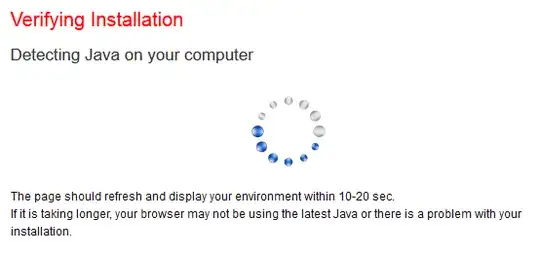
How do I go about now? This never happened to me in Windows 7. I am on Windows 8 Pro.
EDIT: I have removed AdBlock, reinstalled the JRE plugin but it still doesn't work.
EDIT 2: I uninstalled JDK (64-bit), JRE (64-bit and 32-bit), restarted my laptop, cleaned the registry and all the cache and temporary files with CCleaner, again installed JDK (64-bit) and then JRE (32-bit; 64-bit is installed along with JDK). Still didn't work. Then I went to this link found on Troubleshooting Java http://www.java.com/en/download/testjava.jsp. The first time it gave an error which I'm unable to recall because when I refreshed, the animation just hung like in the second screenshot above.
EDIT 3: I managed to reproduce the error and I'm attaching the screenshots here
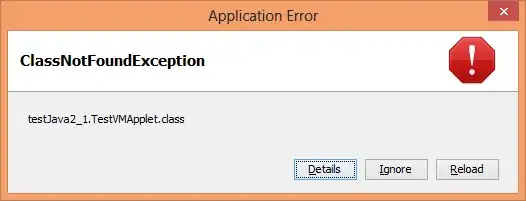
I clicked on details and this is what I saw:
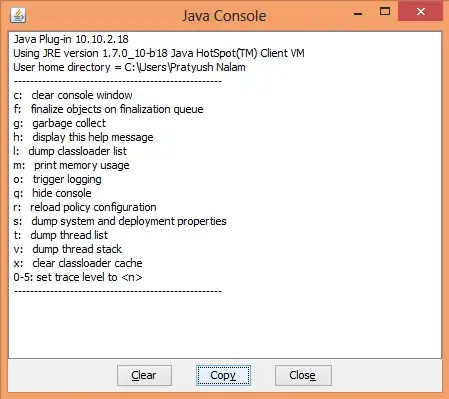
I also tried disabling Kaspersky Internet Security 2013. Didn't work. I have disabled KIS's browser addons: Anti-Banner and Content Blocker. No luck still.
EDIT 4: I tried this on the 64-bit version of Internet Explorer as well. The spinner just keeps rotating like on the 32-bit browsers. Moreover, I tried on my PC at home which runs 32-bit Windows 8. I installed 32-bit JRE on it and well, Java works perfectly on that. So what's the problem with my box?