I'm using Windows 7 system with an Italian keyboard layout
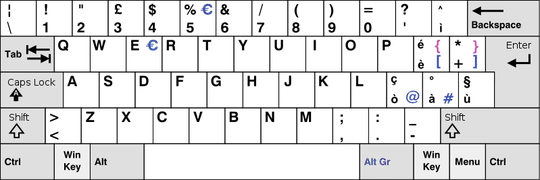
As you can see, this layout misses the tilde ~ character and the backtick character.
By the way, backtick is not so important, because I can emulate it in a Bash script using $( and ).
The problem is that every time I need the tilde, I have to hold Alt and type 1 + 2 + 6 (i.e. its ASCII code); it's boring!
And I need it not only in Cygwin, but also in GNU R, in Eclipse, and much more.
Have you have had this problem with a not-US layout? Is there a fastest way to type the tilde?