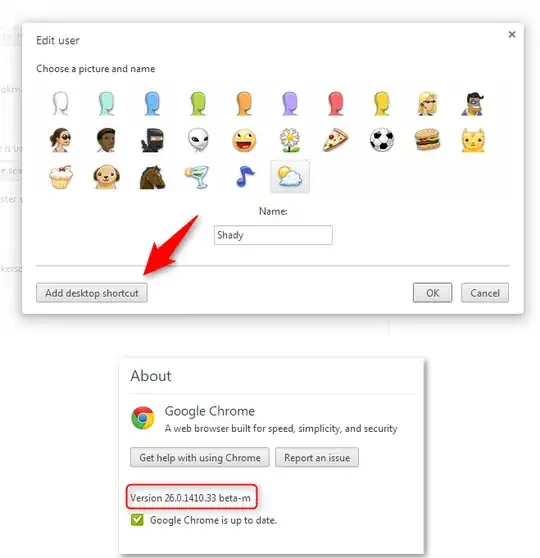I created a new profile in Google Chrome Version 24.0.1312.40 beta-m. Unlike other profiles, it did not get a custom desktop icon with its profile icon over the Chrome icon ("Google Profile.ico"). I have checked in:
C:\Users\[USER]\AppData\Local\Google\Chrome\User Data\[PROFILE]C:\Users\[USER]\AppData\Local\Google\Chrome\Application\chrome.exeC:\Users\[USER]\AppData\Local\Google\Chrome\Application\24.0.1312.40\chrome.dll
I have read http://blog.steelendeavor.com/2012/11/chrome-profile-shortcuts.html, How do I access/edit the Chrome user avatar images?, and some other material.
Is there somewhere I have not looked where I might find the custom icon for new user profiles? Does Chrome still create these automatically? Is there a way to force Chrome to make them manually?