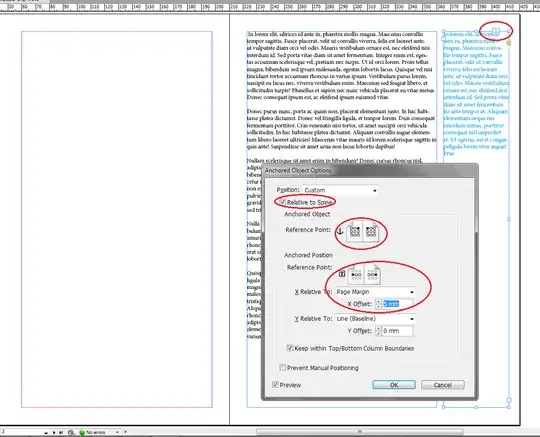I have a problem of layout with InDeisgn CS6. I create a document with two pages: left and right. On the left page, the text frame of notes is at the left of the main text frame; on the right page, the note is at the right of the main text frame. When I add a new page before the first left page, the left page becomes the right one, but the text frame of notes remains at the left of the main frame. How to replace these frames automatically?
Asked
Active
Viewed 137 times
1 Answers
0
You can create an anchored frame and use custom positioning, since relative from spineonly applies to anchored objects.
For this to work, you must position the main text frame so that it snaps to all margins of the master page. So one way that can achieve what you want is:
- Make sure your document uses
facing pages; - Create a master spread with wide outside margins, to give room to the notes frame;
- Apply the master to a page, create a main text frame that snaps to all margins. (Unfortunately) this is required for the trick to work;
- Create a side frame, cut it, and paste it into the main text frame, making it an anchored object;
- In
anchor object options, set positioning toCustom->relative to spine. Then select the reference points and set appropriate positioning.
Now when you add one page before this page, the anchored frame (notes) will automatically be positioned relative to spine:
Update: Just realized it's a 2012 question. Hope you've solved the problem already...
Pierre.Vriens
- 1,425
John Doe
- 353