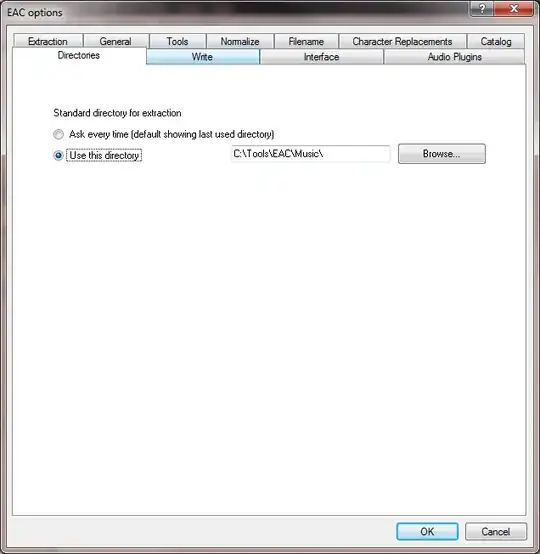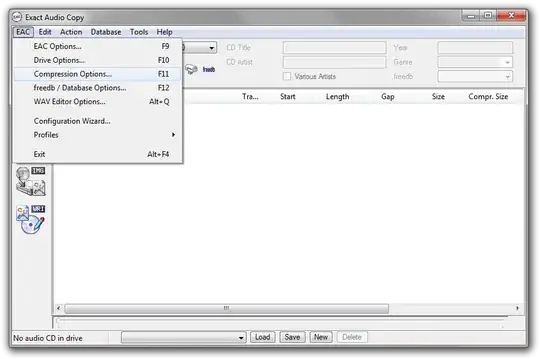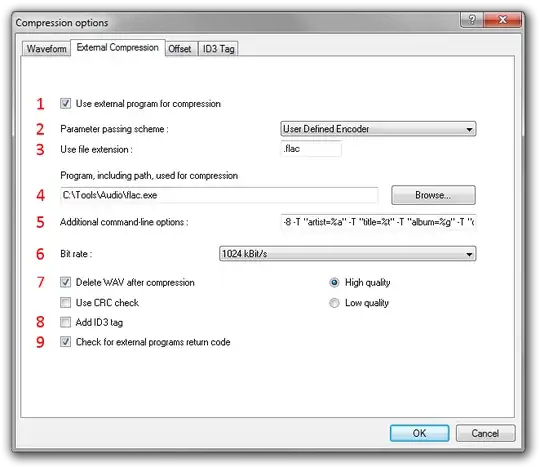Using EAC I am storing FLAC files on a NAS drive. EAC rips a WAV file first then creates a FLAC file and then deletes the WAV file. When selecting the NAS drive for storage of the FLAC files, the WAV files are stored there too. To cut down unnecessary network traffic I would like to store the WAV files on the local disk instead, using the NAS solely for FLAC files.
Is there a way of doing this already in the software, or should I put a feature request in with the developers?