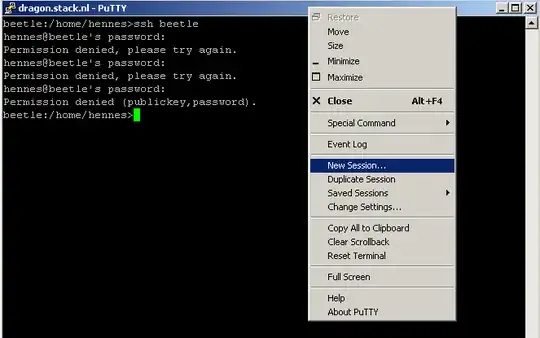Possible Duplicate:
If I typo my username when ssh-ing, is there a way to go back and change it?
When logging in using PuTTY, I sometimes use a wrong or mistyped user name. PuTTY does not let me re-enter the correct user name (contrary to what the standard linux console does), so I have to close the PuTTY window and start a new one, which is annoying.
How do I configure PuTTY or maybe the underlying ssh session so that I have to enter both user name and password if the login process fails?